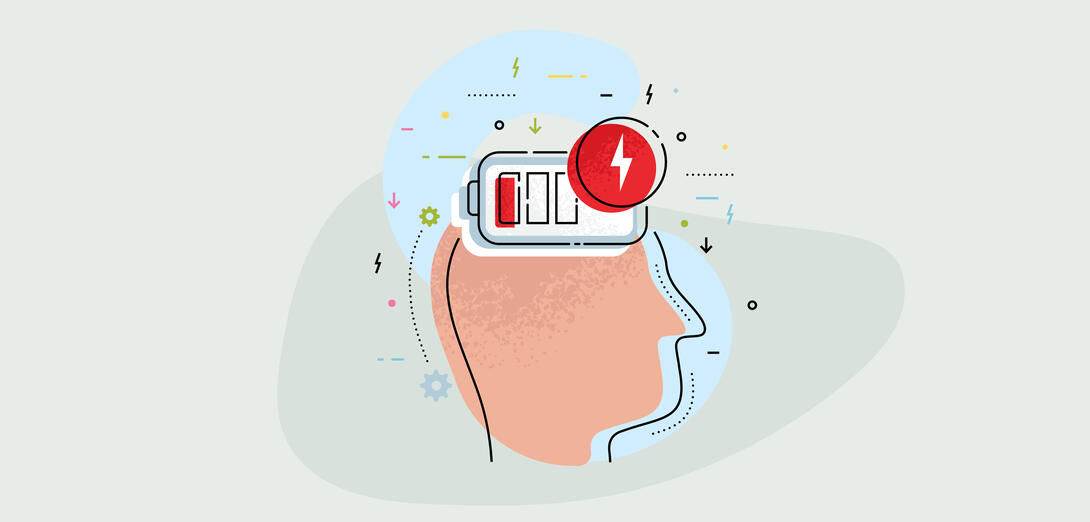In a technology-rich society, teachers can often feel overwhelmed by the number of digital tools that can be available to use for instruction and assessment. In this article, we will highlight a few tools and considerations to help teachers meaningfully implement digital tools to support quality assessment and student learning.
3 keys to effective use of technology tools
- Always know your content.
- Use the right tool for the right job.
- Ask yourself: what pedagogical methods will best serve my students?
These techology tools and exercies can be useful for teachers in integrating digital tools for assessment and learning design.
Choice Boards
A choice board is a form of differentiated learning activity that provides students with voice and choice.
Benefits of choice boards:
- Scaffolded activities
- Balanced assessment to meet students where they are
- Universal design for learning
- No tech, low tech and high tech
- Can be used and remixed
Explore this example of a choice board!
Recommended resource
The Fuel Cell Car Science Kit
This kit teaches the principles behind the real-scale fuel cell vehicles currently being rolled out across the world.
Available through the ATA library.
UDL Wheel
Universal Design Learning (UDL) guidelines and checkpoints can assist educators in designing flexible lessons and curriculum that reduce barriers to learning and provide innovative and supportive learning to meet the needs of all learners.
Benefits of a UDL Wheel:
Helps educators evaluate existing curricula goals, materials, methods and assessments
Google Forms
Google Forms is a tool that allows users to deliver formative assessments easily and quickly. You can add images and videos to your forms to guide student learning and connect to curricular outcomes.
Conveniently add created Google Forms to your Brightspace environment so students can access them on various devices.
Benefits for teachers:
- Easy to use
- Collaborative
- Gives students voice
- Enables data collection
Benefits for students:
- Easy to use
- Accessible
Workshop Available
These exercises are part of a workshop series entitled “Assessment in a Digital Age,” which is available through the Werklund School of Education Teaching and Learning at the University of Calgary.