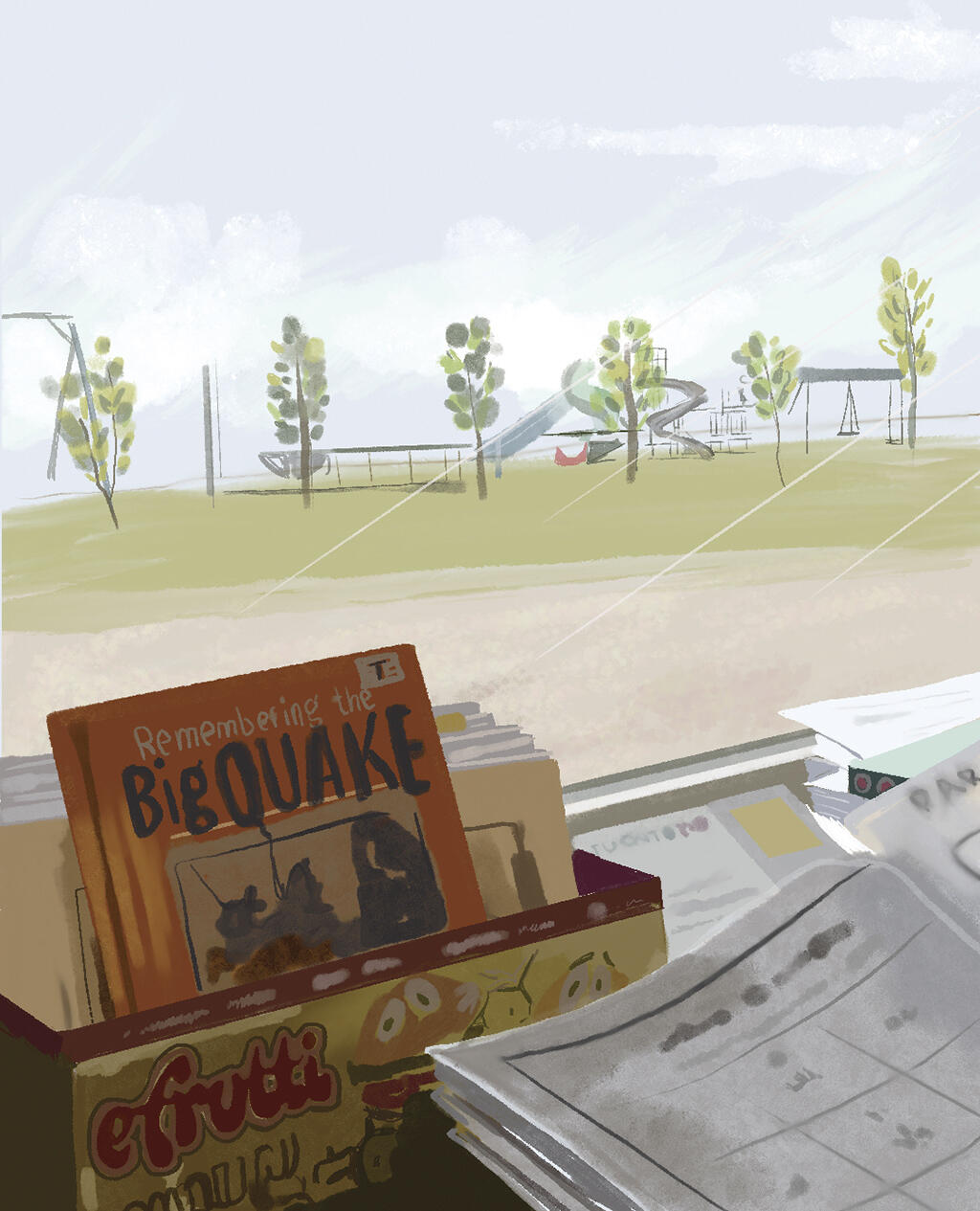Today’s physical educators should be open to integrating technology into their teaching practice. Physical education (PE) may not often be the first subject area that comes to mind when considering technology integration. However, it is a discipline that lends itself very easily to incorporating a vast array of technological devices, including gaming consoles, audio and video hardware, a plethora of web-based tools and an ever-increasing number of applications.
Five tech ideas to easily integrate into any PE program
Just Dance
Play the world’s favourite dance video game without a video game console.
Just Dance can be used in a group setting where all students participate at the same time. You just need an internet- connected screen and a smartphone as a controller — a perfect teaching tool that focuses on rhythm and musicality and addresses one of the curricular areas of the provincial PE curriculum.
Kinovea
This video analysis app is designed for physical education teachers, coaches and athletes to review and analyze sport-specific techniques and movement patterns. The app offers tools to capture, slow down, compare, annotate and measure motion in videos. It’s a wonderful tech integration into any PE class as it allows students to personally engage in their own learning by viewing themselves performing skills and then self-correcting and critiquing their performance.
QR Codes for the PE classroom
Using one of many online QR code–generating apps, any PE teacher can create a QR code that links to any physical activity content, sport-specific movement or health topic online, or one personally developed by the teacher. These codes can be placed on poster boards around the gym, which will allow students to scan the codes and then directly link to websites or other externally linked content. A fun and creative way to share PE-specific knowledge with students of all ages.
Geocaching
A fun and simple way to make treasure-hunting, physical fitness, teamwork and cooperation come alive in any PE class. Create a free account via geocaching.com and open up the world of geocaching for your students. You can have your class search for caches already hidden in your community or have your class create their own PE-focused caches and have them place them around the school or community at large. This is a wonderful way to teach students about the environment, increase their time outdoors, and appreciate movement and logic in a quality PE program.
Sworkit
A digital fitness experience that students can access at any time, this youth-focused movement and fitness application caters to all age groups of children from kindergarten to high school. All teachers of physical education can use this program to help motivate their students to be more active and to enjoy purposeful movement. This app includes a variety of student-led workouts designed to appeal to any student regardless of their current fitness or activity level.
Final thoughts
Technology is here to stay and will only continue to grow and evolve at dizzying speeds. All teachers need to become familiar with their students’ technological capabilities and make them feel as though they are an integral part of the teaching–learning process.
Digital and technological literacy is not about technical proficiency, but about developing the critical thinking skills that are central to lifelong learning and, in the case of physical education, developing students’ love of movement and appreciation of a healthy lifestyle beyond Grade 12. If technology can be one of the factors that causes some students to be more intrinsically motivated in physical education, then we as teachers need to consider all of the possibilities that technology can have in our classroom and become a more integral part of a well-planned, quality physical education program.
Is that true?You’ve found a curious bit of information online. Here are four ways to tell if it’s actually true. 1. Use fact-checking tools. See if a fact-checker like Snopes.com has debunked the story. 2. Find the source. Click on the link in a social media post to take you to the original story, so you can see if it comes from a trusted source. 3. Verify the source. Check Google or Wikipedia to see if the source is real and whether they have a good track record. 4. Check other sources. Do a search to see if other news outlets are reporting the same story. |
Recommended Resource
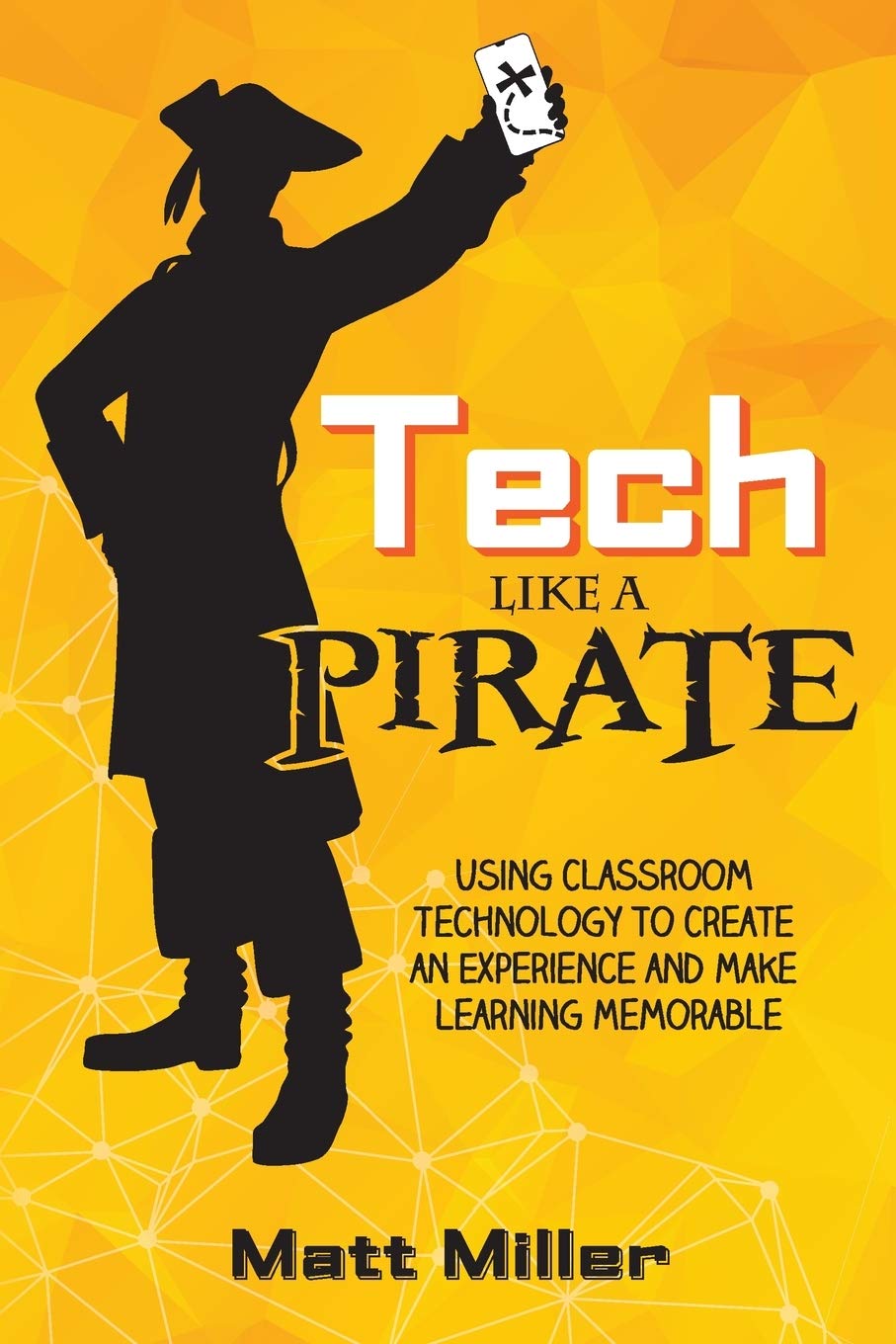
Tech like a Pirate: Using Classroom Technology to Create an Experience and Make Learning Memorable
— Matt Miller